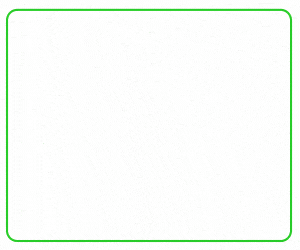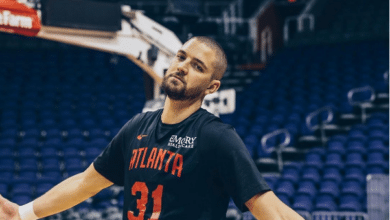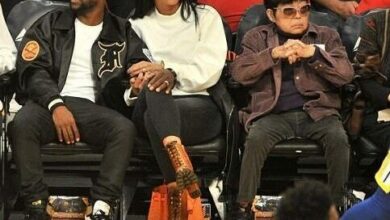How to Pay for Apple Music in Nigeria

How to pay for Apple music in Nigeria – If you’re an Apple Music enthusiast in Nigeria and you’re wondering how to subscribe and make payments for this popular music streaming service, you’ve come to the right place.
Apple Music offers a vast library of songs, playlists, and exclusive content for music lovers around the world, and subscribing to it is a relatively straightforward process.
In this comprehensive guide, we will walk you through the steps to pay for Apple Music in Nigeria, covering everything from subscription options to payment methods.
Is it worthwhile to pay for Apple Music?

Why should you pay for music at all? Let’s face it: recording and production are expensive. Downloading free music may also considered piracy.
Furthermore, you risk infecting your phone with a virus from untrustworthy third-party websites.
And you don’t get to hear “more music at 9jaflaver” on every tune. Not to mention that supporting the artists is the best way to truly appreciate the music you listen to.
And, thanks to music streaming services like Apple Music, it’s now more affordable than ever, especially for Nigerians.
With over 40 million songs in its catalogue, you can potentially listen to — and download — any song you desire. Although it is run by Apple, it is now available on Android and even Windows (PC).
However, because Apple Music is a subscription service, you will lose access to your library if your plan is not renewed the next month. So you must renew your library membership every month in order to use it.
How much is Apple Music in Nigeria?
A Nigerian Apple Music subscription costs 900 naira per month, which is significantly less than in most other regions of the world. In the United States, the same service costs $10 per month, or around 5,000 naira.
That isn’t even the finest part. University students typically receive discounts on Apple products and services.
As a result, if you are a student, you will receive a 50% reduction on the standard charge.
That is, once you have verified your student status with myUnidays, you will pay only 450 naira.
How to verify your Apple Music student status
Apple offers a discount to university students in Nigeria who verify with myUnidays. The catch is that you must sign in using a.edu (or.edu.ng) email address provided and administered by your institution.
The verification process takes less than ten minutes, and your university is almost certainly covered. I successfully tested this for FUT Minna.
Fill in your name, email address, and any other information requested, then click the submit button at the bottom of the page. This simply takes a few minutes, so relax and wait for an email verification link to be delivered to your school email.
How to Register for Apple Music
The procedure is rather simple. To begin, navigate to the App Store (on iOS or Android) and seek Apple Music in the navigation.
When it is released, you will be offered a trial (if you haven’t already claimed one) to begin the subscription process. If you don’t already have an Apple ID, you may need to create one. Don’t worry, it’s simple and free. Just your name, email address, and mailing address.
How to Pay for Apple Music
Now that you’ve chosen the Apple Music plan that suits you best, it’s time to explore the payment methods available in Nigeria. Apple offers various payment options to make it convenient for users in different regions, including Nigeria.
1. Credit or Debit Card
One of the most common and convenient ways to pay for Apple Music is by using a credit or debit card. Apple accepts a wide range of credit and debit cards, including Visa, MasterCard, and American Express. To add a card to your Apple ID and use it for your Apple Music subscription:
- Open the Apple Music app on your iOS device.
- Tap on your profile picture or initials in the top right corner to access your account settings.
- Scroll down to the “Payment Information” section and tap “Add Payment Method.”
- Follow the on-screen instructions to enter your card details.
Make sure your card is valid and has sufficient funds to cover the subscription cost. Apple Music will automatically renew your subscription each month, so ensure your card is up to date.
2. Apple Gift Cards
If you prefer not to use a credit or debit card, you can use Apple Gift Cards to pay for your Apple Music subscription. These gift cards are available at various retailers in Nigeria and can be redeemed on your Apple ID account. Here’s how to use an Apple Gift Card to pay for Apple Music:
- Purchase an Apple Gift Card from a local retailer or online store.
- Scratch off the label on the back to reveal the code.
- Open the Apple Music app on your iOS device.
- Tap your profile picture or initials and go to your account settings.
Scroll down to the “Payment Information” section and tap “Redeem Gift Card or Code.”
Enter the code from the gift card and follow the prompts to redeem it.
Once redeemed, the gift card balance will be used to cover your Apple Music subscription fees until it runs out. You can add multiple gift cards if needed.
3. Mobile Network Billing
In some cases, if you’re using a mobile carrier that partners with Apple, you may be able to have your Apple Music subscription charged to your mobile phone bill. This can be a convenient option if you don’t have a credit card or gift card. To set up mobile network billing:
- Open the Apple Music app on your iOS device.
- Tap on your profile picture or initials to access your account settings.
- Scroll down to the “Payment Information” section and select “Mobile Network Billing” if available.
- Follow the on-screen instructions to link your mobile phone number to your Apple ID.
Keep in mind that not all mobile carriers in Nigeria offer this payment method, so check with your carrier to see if it’s an option.
How to Use Apple Music on Android
Fortunately, Android users no longer require an iPhone to access Apple Music. Their official app is accessible on the Google Play Store, where you can download it, sign in or make an account, and enjoy the service’s 40 million songs.