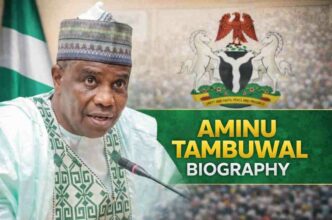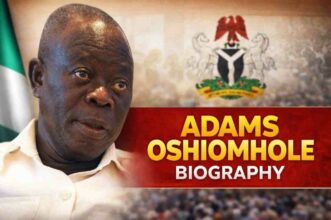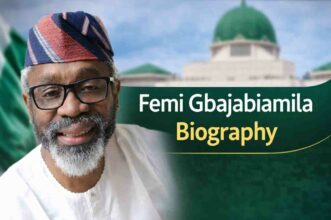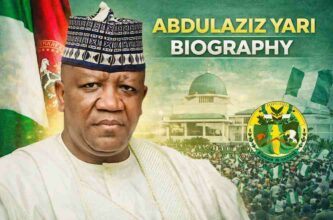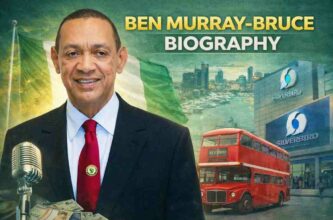How to Make Private Account on Twitter: Step-by-Step Guide

There comes a time on social media when you want to be private. It’s possible that you only want to consume content, or you struggle to deal with individuals who aren’t like you, so you limit who sees your activities.
Instagram popularized private accounts, which allow users to hide their postings behind a wall.
In this article, we will show you how to make private account on Twitter/𝕏, as well as other privacy options you may find useful.
Let’s take a closer look at how to do that and more.
How to Make Private Account on Twitter
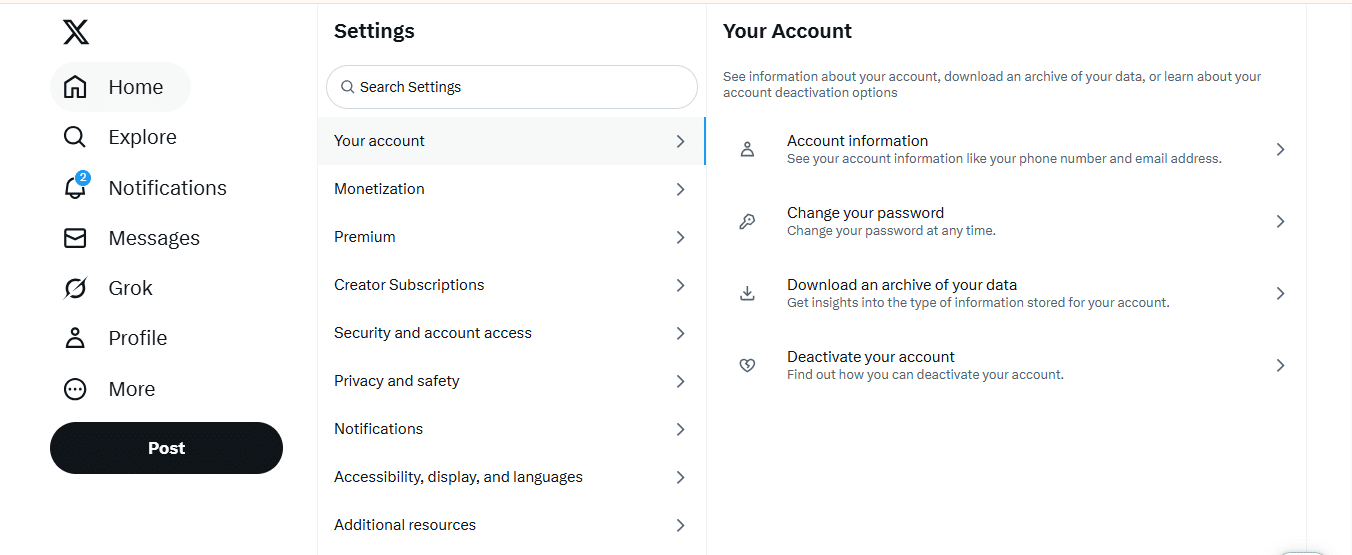
𝕏/Twitter allows you to protect your tweets. When an account enables this, a lock icon will appear on their profile. If you already follow that account, a lock will appear, and you will be allowed to view their posts. If you are not already following them, you can do so, and they will select whether or not to accept.
Here’s how to make private account on twitter:
- Go to settings and select the ‘Privacy and Safety’ option
- Select ‘Audience, Media, and Tagging’ from ‘Your X Activity.’
- You can turn on the option to protect your posts.
Only your followers will be able to see your posts. Even if your posts are shared or retweeted, they will only be seen by the people who follow you.
SEE MORE ARTICLES
How to Edit a PDF on Windows and Mac
How to Screen Record on Mac (With or Without Audio)
How to Screen Record on Laptop on Your Windows and Mac
How to make Private Account on Twitter on iPhone and Android
Only your followers will be able to see your posts. Even if your posts are shared or retweeted, they will only be seen by the people who follow you.
- Open “settings & support.”
- Go to “settings and privacy.”
- Go to “privacy and safety.”
- Go to “audience and tagging.”
- Toggle the “protect your posts” option.
How to Remove an Account from Following You (Soft Block)
Soft block is a Twitter feature that prevents individuals from seeing your updates without entirely blocking them.
The idea behind this is that if you unfollow them, they will no longer see your posts.
Previously, this required blocking and then unblocking an account. If they were following you, after blocking and unblocking, they would no longer be.
But now that Elon Musk has taken charge, this is a feature.
To do this:
- Navigate to the profile of the account you wish to soft ban.
- Click the three dots and select “Remove this follower.”
Note: They can follow you back later, but if you don’t want to, you can completely block them.
How To Mute A Conversation
There comes a point when you’re tagged in a conversation, but the alerts are simply too much.
Don’t worry, you can mute the discussion without muting the account that initiated it.
Here’s how you can accomplish it:
- Go to the specific conversation where you are referenced.
- From any tweet, click the three dots and select mute chat.
Note: This will mute the conversation for you, but you will remain in the conversation, and people can click your handle to see your profile.
How to Leave a Conversation
Leaving a discussion is a step above muting one. When you mute, your handle remains visible, and others can click it to access your profile.
If you want to be fully removed from a conversation, leave it.
Your handle will be grayed out, and users will be unable to click it and access your profile.
How to leave a chat on 𝕏/Twitter:
- Navigate to the chat you wish to leave.
- From any tweet, click the three dots option and select exit chat.
You will be utterly disconnected from that conversation.
How to Turn Off Reposts from an Account
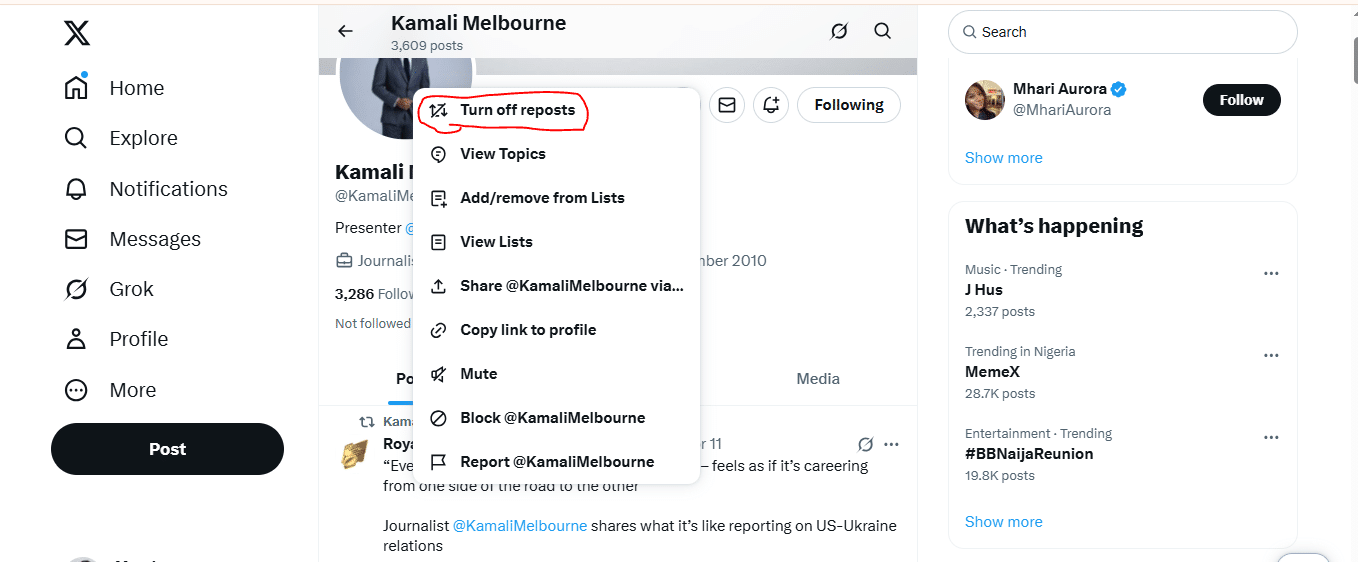
Sometimes you follow an account because of its substance, but you may see that they frequently repost (retweet) other accounts.
You don’t want to entirely ignore them since you enjoy their stuff, but you don’t want to see their retweets.
To fix this, disable reposts and retweets.
Here’s how to disable reposts and retweets on Twitter.
- Navigate to the profile of the account you wish to disable from reposting.
- Click the three dots option and select ‘Turn off reposts.’
You will now only see their original posts on the timeline, not their reposts.
However, if you visit their profile, you will notice the reposts.